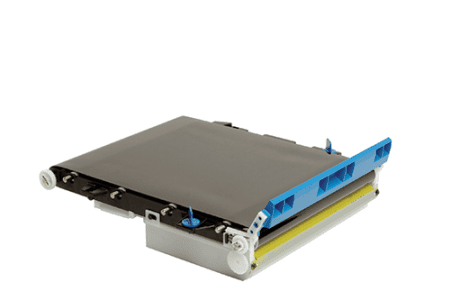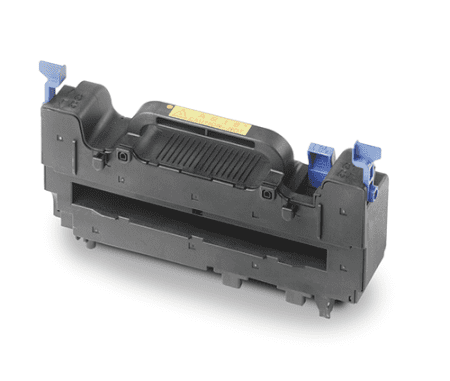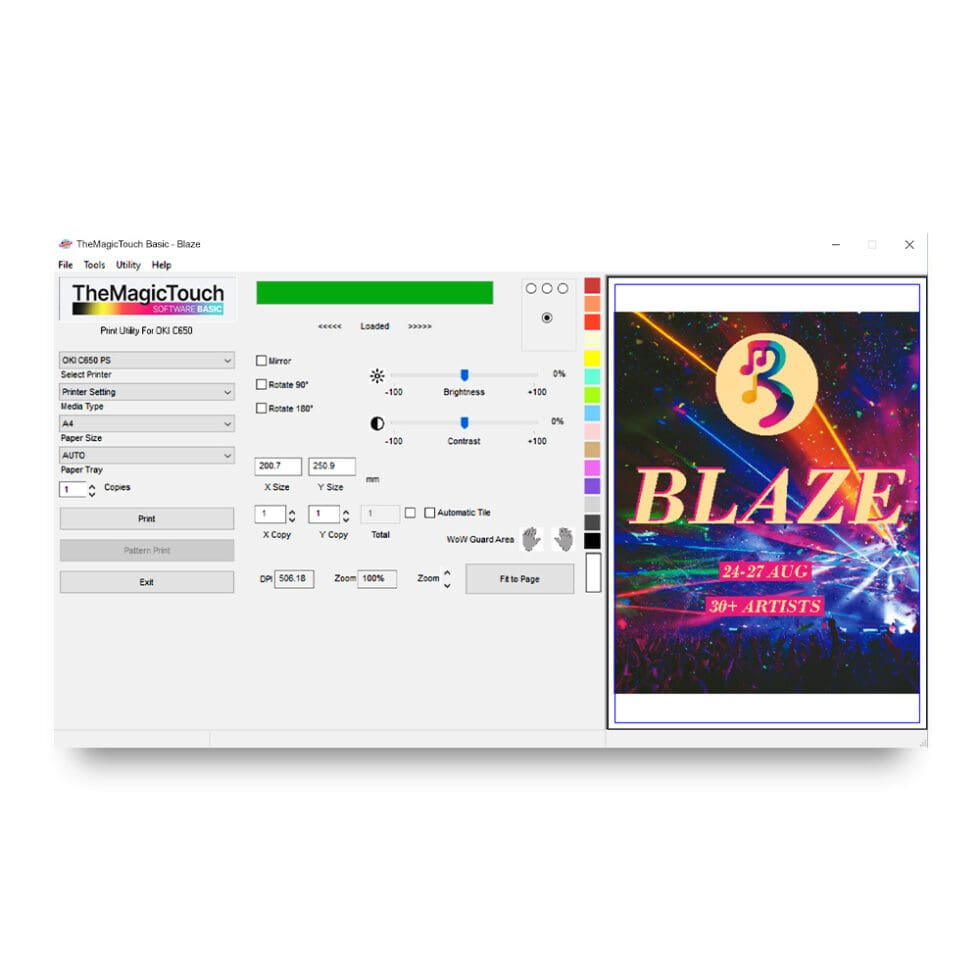
The Magic Touch Basic Software for Oki Printers
TheMagicTouch Software Basic, in combination with TheMagicTouch transfer paper and an OKI LED printer, opens up a world of unprecedented possibilities for every designer. This software allows users to efficiently create small, high-resolution productions.
To order please contact our sales department direct.
Available on back-order
Product Details
Software for OKI Printers
TheMagicTouch Software Basic
Use with TheMagicTouch transfer paper and an OKI LED printer, opens up a world of unprecedented possibilities for every designer. This software allows users to efficiently create small, high-resolution productions.
The main benefits are:
- Tailor-made for OKI LED printers : A high-quality printing utility precisely designed to interface with OKI LED printers and TheMagicTouch transfer paper.
- friendly interface : The software features a very user-friendly menu navigation with settings for the full range of transfer papers.
- Smart tools for efficiency : It simplifies your work with smart settings, including automatic flipping, resizing, and repeating designs.
- Compatibility : Suitable for all CMYK printers recommended for use with TheMagicTouch transfer paper, such as the OKI C650 and OKI C612.
- Save custom profiles : You can create customer profiles and output formats yourself and save them for future jobs.
- Color management : Adjust properties such as brightness, contrast and color correction to your preference. You can preview the end result and change the background color without limits to find the perfect combinations.
- Cost savings : TheMagicTouch Software optimizes toner consumption, allowing you to save on printing costs.
- Automatic Settings : Select the transfer paper and TheMagicTouch Software automatically configures the print settings for you.
TheMagicTouch Software Basic is a versatile and easy-to-use software tool that enhances the capabilities of OKI LED printers when used with TheMagicTouch transfer paper. It streamlines the printing process, saves costs and offers a wide range of customization options for professional printing.
Please note: prior to issuing the TheMagicTouch Software Basic license for your existing printer we require the serial number of the chosen printer and a copy of the printed configuration page selected from the menu. If you purchase TheMagicTouch Software Basic at point of purchase with a printer from us this is not required.